Our latest Loop Email update is best described with a quote by M.
“If you take out the team in teamwork,
This is why we have developed this release to enable you and your team to boost efficiency and accomplish tasks in a more intuitive way.
In the latest version of Loop Email you’ll be able to
1. Use @ mentions in a team chat or within a Loop Email (side chat discussion).
This is another step closer to making sharing the information flow on email the best possible. Our inboxes contain numerous files, discussions and valuable information and you can now share them by mentioning people. Loop Email’s new feature is available by typing ‘@’ and writing your contacts or groups name. Sharing a discussion, a file or an email is now a click away.
2. As a new user, you now have the option to enable email sync later.
This is great if you just want to focus on collaboration when you first
For example:
- You’re managing a team with 5 employees and you receive an important email from a top client. He’s informing you about a few changes to the project and asks you to come up with the
new designs. - Instead of hitting the forward button and creating a new thread with your designer, you can share the discussion by clicking the Loop in button and the designer will get all the info to create that new design.
- While you’re discussing the client’s email in a side chat with your designer, you realize this needs to be shared with the project management team so they can prepare the invoice.
- You simply mention the project management team with @ and the email gets shared around.
Last but not least, we fixed several bugs, improved the overall performance of the app and polished the UI to be more intuitive around our main features – Chat and Loops.
Happy chatting, looping and emailing, we got your team’s back!
If you have any feedback or ideas about how we can improve, contact us via support@intheloop.io or live chat on our webpage www.intheloop.io.
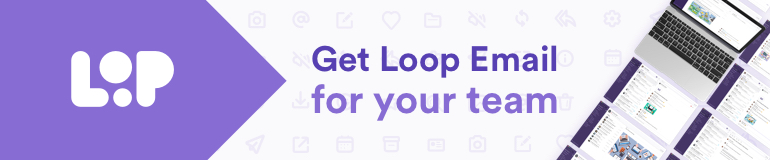
















Add comment