Automate assigning emails with Round Robin rules
Distribute incoming emails fairly across your entire team, getting responses to your customers as fast as possible. Let Loop’s Round Robin automation rules manage the email queue in your shared inbox.
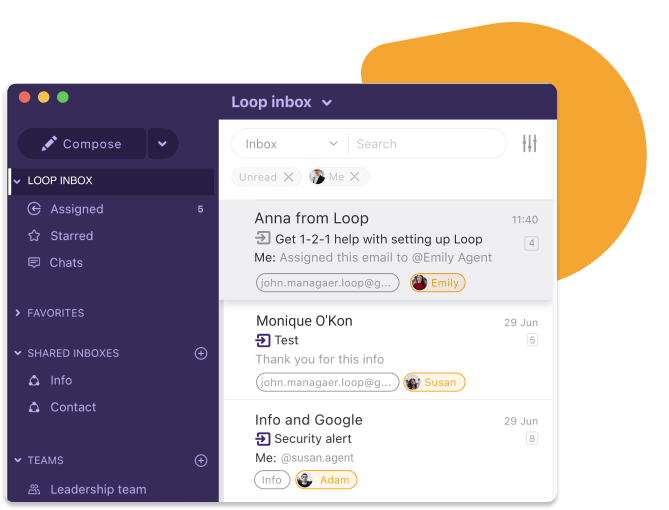
What is Round Robin and why do you need it?
Does your team have 5 members, yet somehow all the incoming enquiries always get handled by one person? Do your customers often wait a long time for a reply because emails lack ownership? Then you need Round Robin.
Round Robin email assignment combines two core principles:
1. Assigning emails automatically
2. Assigning emails fairly across a defined range of team members
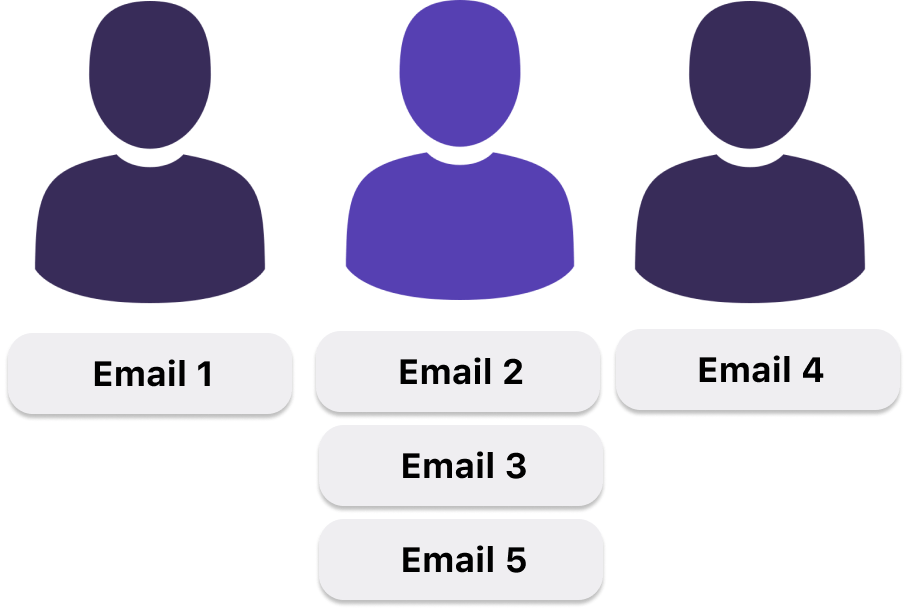
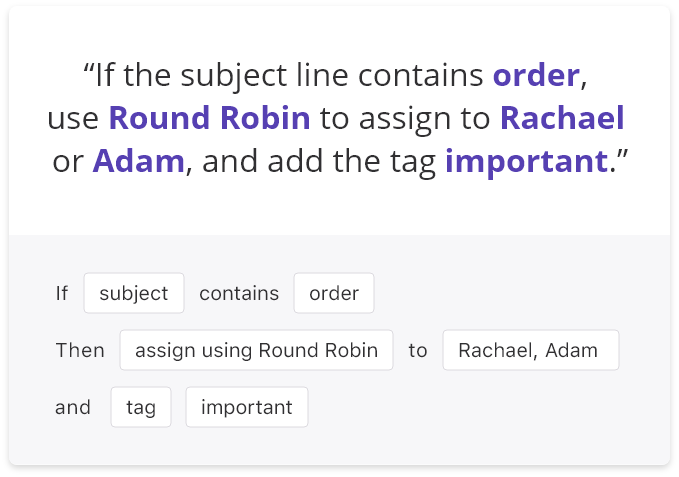
In Loop you can assign emails automatically, improving the productivity of your entire team
Rather than waiting for a manager to manually assign, with Loop’s automation engine you can set up rules to auto-assign every incoming email, so that no message ever gets lost or forgotten.
With Round Robin rules in Loop, you fairly distribute all incoming emails across a team
Set up your team and everyone’s availability, then sit back and watch the system assign messages to everyone in the team. It’s that simple.
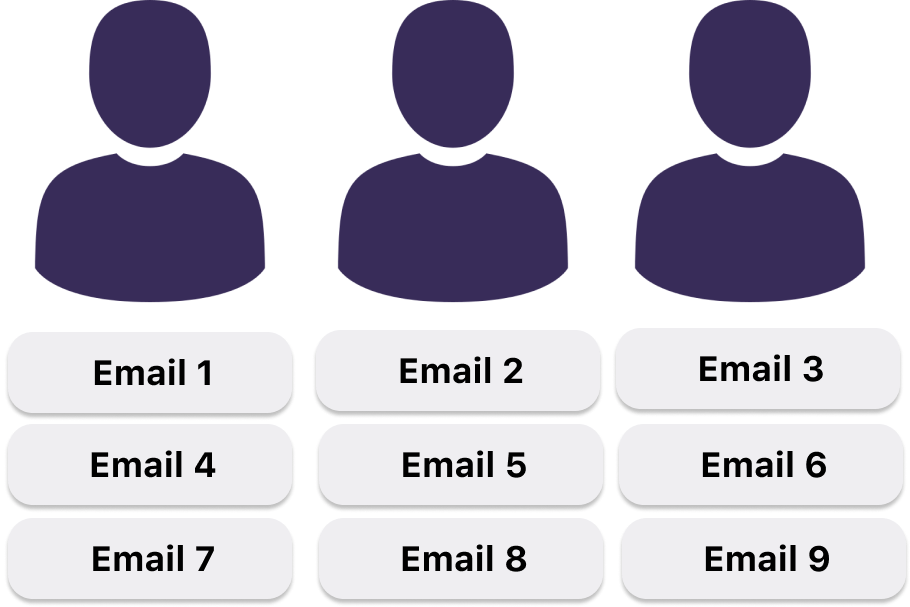


Workload management

Rules & Automations

Shared labels & tags
Loved by teams like yours



Get your shared emails under control.
(Seriously, free. No credit card required. Cancel anytime.)